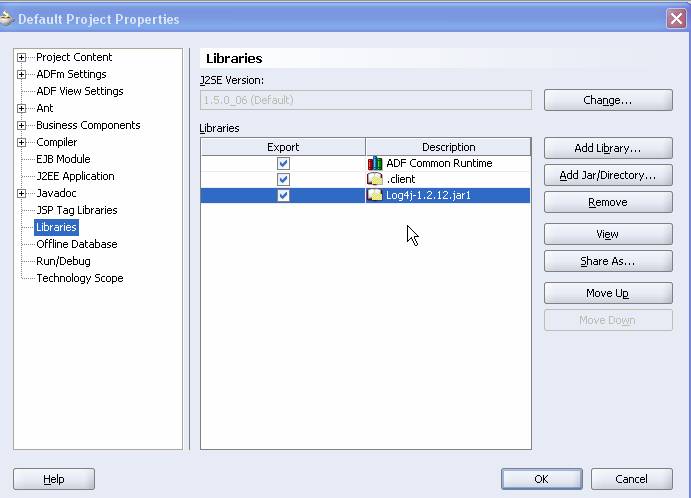
Using Loggers in Java Applications
In order to add logging features to your applications, you can use apache log4j API
You need 3 things
1) have access to log4j jar file
2) have a properties file that will act as a configuration environment for the logging process
3) write the appropriate Java code
here is more details using the Oracle Jdeveloper IDE
Download log4j1.3.jar from http://logging.apache.org
Put the log4j.jar in the classpath, or add it to the Jdeveloper project as shown
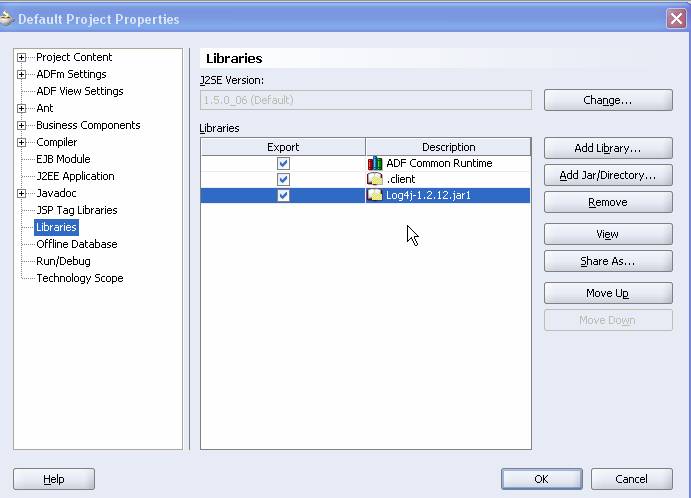
You need to specify where the properties file is located, otherwise logging will fail
As an example, I have create a properties file and called it log4j.properties and added placed the file at C:\
You can use the project properties dialogue to define the location of the Properties file
Invoke project properties à Run/Debug à Edit the default setting à and add the Java option shown below
-Dlog4j.configuration = file:c:/log.properties
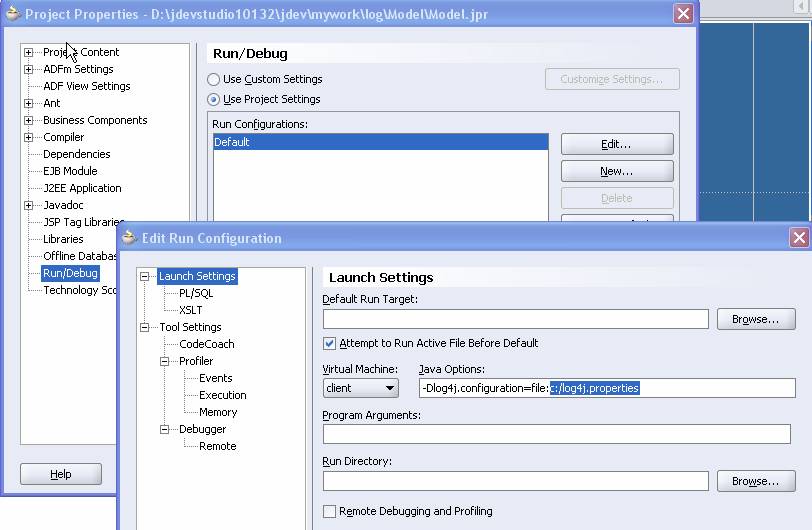
The following is a sample properties file in which the logging output is specified (log4j.appender.R.File=C:\x.log)
Log.properties
log4j.rootLogger=INFO, R
# first appender writes to a file
log4j.appender.R=org.apache.log4j.RollingFileAppender
#RollingFileAppender OPTIONS
log4j.appender.R.Threshold=INFO
log4j.appender.R.ImmediateFlush=true
log4j.appender.R.File=C:\x.log
log4j.appender.R.MaxFileSize=6000KB
log4j.appender.R.MaxBackupIndex=2
#log4j.debug=true
#log4j.disable=fatal
# Pattern to output the caller's file name and line number.
log4j.appender.R.layout=org.apache.log4j.PatternLayout
log4j.appender.R.layout.ConversionPattern=%p %c %d{dd/MM/yyyy HH:mm:ss} - %m%n
#log4j.appender.stdout.layout.ConversionPattern=%5p [%t] (%F:%L) - %m%n
#log4j.appender.R.layout.ConversionPattern=%p %t %c - %m%n
Finally, this is an example code
package model;
import org.apache.log4j.Logger;
public class Class1 {
public Class1() {
Logger log = Logger.getLogger(Class1.class.getName());
log.warn("hello warning");
}
public static void main(String[] args) {
Class1 class1 = new Class1();
}
}
Note: the (Class1.class.getName()) retrieves the name of the current class that is being executes. Every logging message entry will have this variable printed so that the users can know which class was responsible for this entry.. off course, if you choose to use a string value instead, that strng value shall appear in each logging entry.